
Connection:
Unlimited All-Network Minutes
Join an iconic
mobile connection.

Join an iconic
mobile connection.
We will deliver your Onic SIM at your doorstep! All you need to do is:
1. Download the Onic App on your phone or visit Onic.pk
2. Sign up using your Email ID.
3. Browse the available plans and select the plan you like.
4. Select between physical SIM or eSIM.
5. Select the number you like. You can also choose to port-in your existing number.
6. Provide your profile details, delivery address and the time slot you want us to deliver the SIM.
7. Make the payment to submit the order.
Now your order will be processed and our rider will visit your location on your selected delivery slot for biometric verification and SIM delivery. Insert your SIM in your phone and just press activate button in the app to start using your newly purchased Onic SIM.
To view the complete list of available products (plans and add-ons) and other benefits offered, please login to the Onic app or visit our website Onic.pk.
https://onicsupport.zendesk.com/hc/en-us/articles/6819991900175-What-are-available-list-of-plans-and-benefits-provided-by-Onic-
You can activate your SIM card through Onic app or web-based application after your BVS verification is successful. Upon successful login, you can click on the "Activate" button and start using Onic services. In case of any issues, please reach out to your customer happiness team at happiness@onic.pk
https://onicsupport.zendesk.com/hc/en-us/articles/6849647494031-How-to-activate-my-SIM-card-
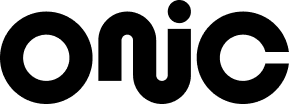
© 2026 © Onic - a Digital Brand of Pak Telecom Mobile Limited. All Rights Reserved

