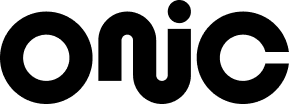Pick a plan that fits your circle. With Onic Group Plans, connect 2, 3, or 5 people under one plan. You can add existing Onic users or invite new ones. Share data, enjoy unlimited calls & SMS, and manage everything through one simple plan. It’s the freedom to stay connected without the hassle of separate plans or extra charges.
* Don't have your friends and family on Onic yet? Don't Worry! Simply send them this link and help them get a free SIM delivered right at their doorstep. Once they activate their SIM you can add them to your Group Plan.
2in1
5000 All-Network Minutes & 10,000 SMS

In-app mobile number port-in

In-app preferred number selection

Powered by OpenAI GPT-5.1 and Gemini

Free Vouch365 subscription*

Free eSIM or Physical SIM

No hidden charges

Free home delivery
3in1
5000 All-Network Minutes & 10,000 SMS

In-app mobile number port-in

In-app preferred number selection

Powered by OpenAI GPT-5.1 and Gemini

Free Vouch365 subscription*

Free eSIM or Physical SIM

No hidden charges

Free home delivery
5in1
10,000 All-Network Minutes & 10,000 SMS

In-app mobile number port-in

In-app preferred number selection

Powered by OpenAI GPT-5.1 and Gemini

Free Vouch365 subscription*

Free eSIM or Physical SIM

No hidden charges

Free home delivery
* onic's group plans current pricing will continue till December 21st. 2 in 1, 3 in 1 and 5 in 1 prices will increase to PKR 2,390,PKR 3,090 and PKR 3,990 respectively from 22nd of December 2025.
How It Works
- 1
You can create a shared plan and create a group of 2, 3 or 5 members (including yourself).
- 2
As the admin, you can add both existing Onic users or invite new users.
- 3
New users can order a free SIM using the link in your invite. Once they activate their SIM, you’ll be able to add them to your group plan.
- 4
You get 5 unique attempts to add people during the 30-day validity of the plan.
- 5
Removing and re-adding the same person counts as one attempt.
- 6
All members draw from the same shared pool of data, calls & SMS, usage isn’t capped per person.
- 7
You can’t assign specific data limits to individual members.
- 8
You can manage your group anytime from the Onic app—add or remove members with ease.
- 9
If you renew your plan before expiry, your group will remain intact. Otherwise you will have to create your group again.
- 10
With renewal, you’ll also get 4 fresh attempts to update your group members.
- 11
Admins & Members can’t be part of another shared group at the same time.
- 12
No rollover of unused resources.
- 13
To check remaining resources, log in to the Onic app.
Getting Started
- 1
Download the Onic app or visit onic.pk
- 2
Choose your plan (2in1, 3in1 or 5in1)
- 3
Add your +1 to +4 family/friends/members
- 4
Order SIMs with free home delivery & biometric activation
- 5
Use your plan and Say Hi to Independence